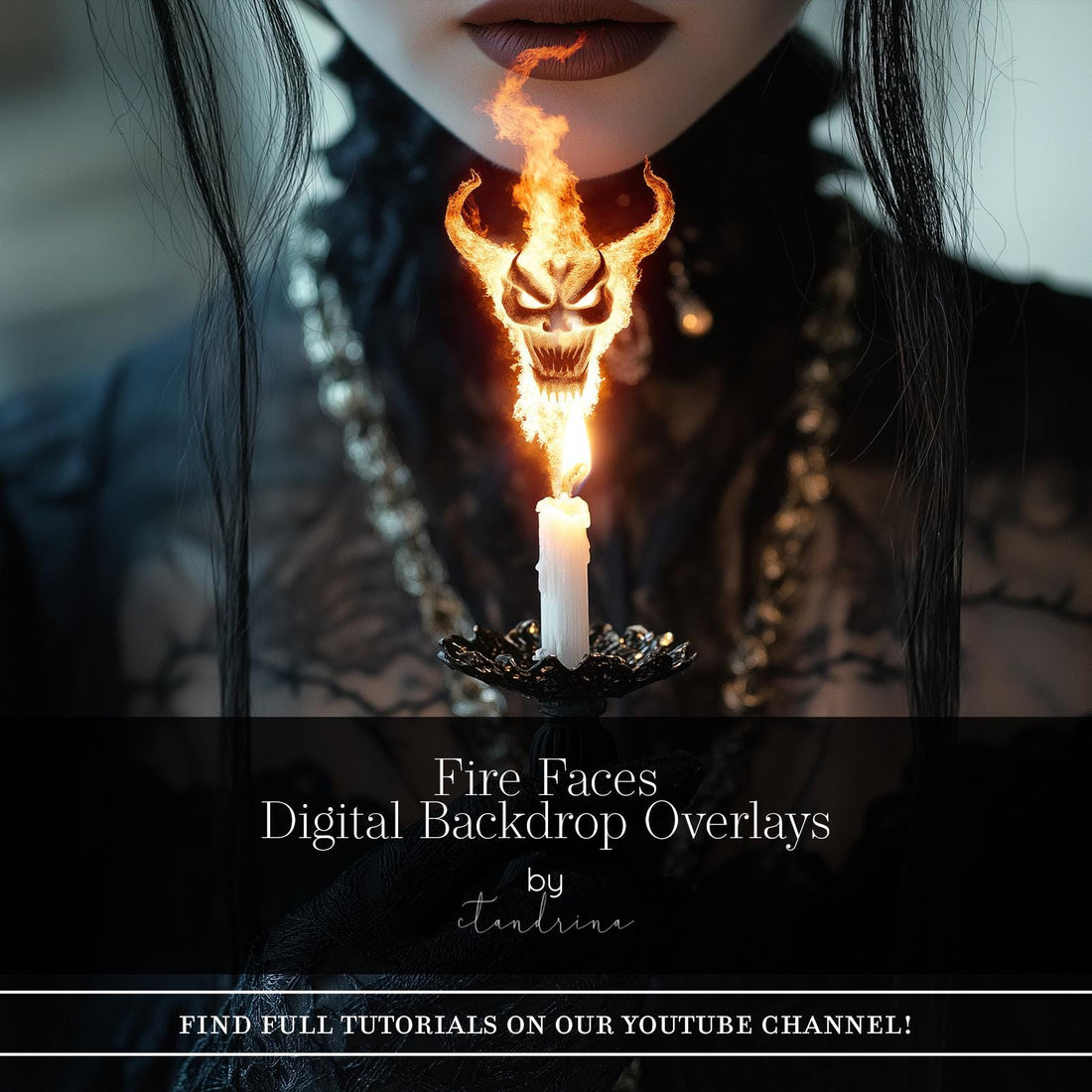Why Dramatic Effects Elevate Portrait Photography
Photography is more than capturing a moment — it’s about telling a story. Creative digital effects, like fire overlays, allow photographers to push the boundaries of imagination while keeping workflow safe and efficient.
Fire is a powerful visual element, instantly conveying intensity, drama, or mystique. Traditionally, using real fire in photography is risky, complicated, and unsafe, especially for newborns, children, or indoor sessions. Digital Fire Face Overlays solve this problem, offering a safe, versatile, and highly controllable way to integrate fiery elements into portraits.
Spotlight on Fire Face Overlays for Photoshop
The Fire Face Overlays package is designed for photographers looking to create bold, dramatic, or creepy portraits. Whether for Halloween sessions, fantasy photography, or creative composites, these overlays let you add fire effects directly to a subject’s face or surrounding environment.
Key Features:
-
High-resolution PNG overlays compatible with Photoshop and other editing software
-
Customizable size, rotation, and opacity for creative freedom
-
Safe for newborn, child, or adult photography
-
Perfect for fantasy, horror, or artistic portrait projects
With Fire Face Overlays, photographers can transform ordinary portraits into cinematic, high-impact images without the risks or limitations of live fire.
How to Use Fire Face Overlays Effectively
Step 1: Capture a Clean Base Image
Start with a well-lit, neutral background image of your subject. Ensure sharp focus and proper exposure — the clearer your base, the more realistic the fire integration will appear.
Step 2: Import the Fire Overlay
Open your Fire Face Overlay file in Photoshop. Place the overlay above your subject layer.
Step 3: Position, Resize, and Adjust
-
Resize the overlay to fit the subject’s face or desired area
-
Rotate and flip elements for dynamic angles
-
Adjust opacity and blending modes (Screen, Overlay, or Linear Dodge) to integrate the effect seamlessly
Step 4: Blend and Refine
Use layer masks to erase areas that overlap unnaturally. Adjust brightness, contrast, and hue to ensure the fire matches the scene’s lighting.
Step 5: Add Complementary Effects
-
Smoke overlays or subtle sparks enhance realism
-
Color grading can unify the overall mood
-
Soft glow or vignette effects can draw attention to the subject’s face
Creative Ideas for Using Fire Face Overlays
-
Halloween Portraits: Create intense, dramatic images for seasonal sessions.
-
Fantasy Photography: Enhance mystical or elemental-themed portraits.
-
Fine Art Composites: Use fire to add storytelling and cinematic impact.
-
Marketing & Portfolio Growth: Stand out online with bold, creative edits.
-
Social Media Engagement: Eye-catching fire effects attract views and engagement for photography businesses.
With these overlays, even simple portraits can become striking visual narratives that captivate clients and audiences alike.
Tips for Realistic Fire Composites
-
Match Light Direction: Ensure shadows and highlights on the subject align with the fire’s glow.
-
Use Layer Masks: Carefully mask areas to make fire appear natural and integrated.
-
Vary Opacity: Adjust opacity for subtle glows versus intense flames.
-
Combine Overlays: Layer multiple fire elements or sparks for more dynamic effects.
-
Pay Attention to Color Balance: Warm tones enhance realism; subtle reds, oranges, and yellows help the fire “belong” in the scene.
Why Photographers Love Fire Face Overlays
-
Safe and Easy to Use: No actual fire is involved, making it perfect for indoor and newborn sessions.
-
Creative Flexibility: Easily adjust placement, size, and intensity for different moods.
-
Time-Saving: Achieve cinematic effects without complicated setups or props.
-
Client Appeal: Dramatic fire edits offer unique portraits that stand out from traditional images.
Fire Face Overlays aren’t just an effect — they’re a creative storytelling tool that helps photographers push artistic boundaries while maintaining professionalism and safety.
Bring Intensity and Drama to Your Photography
Turn ordinary portraits into cinematic, attention-grabbing images with the Fire Face Overlays for Photoshop. Ideal for Halloween, fantasy, or any creative project, this tool gives you full control over the intensity and placement of fiery effects.
👉 Purchase Fire Face Overlays here and elevate your portraits today.