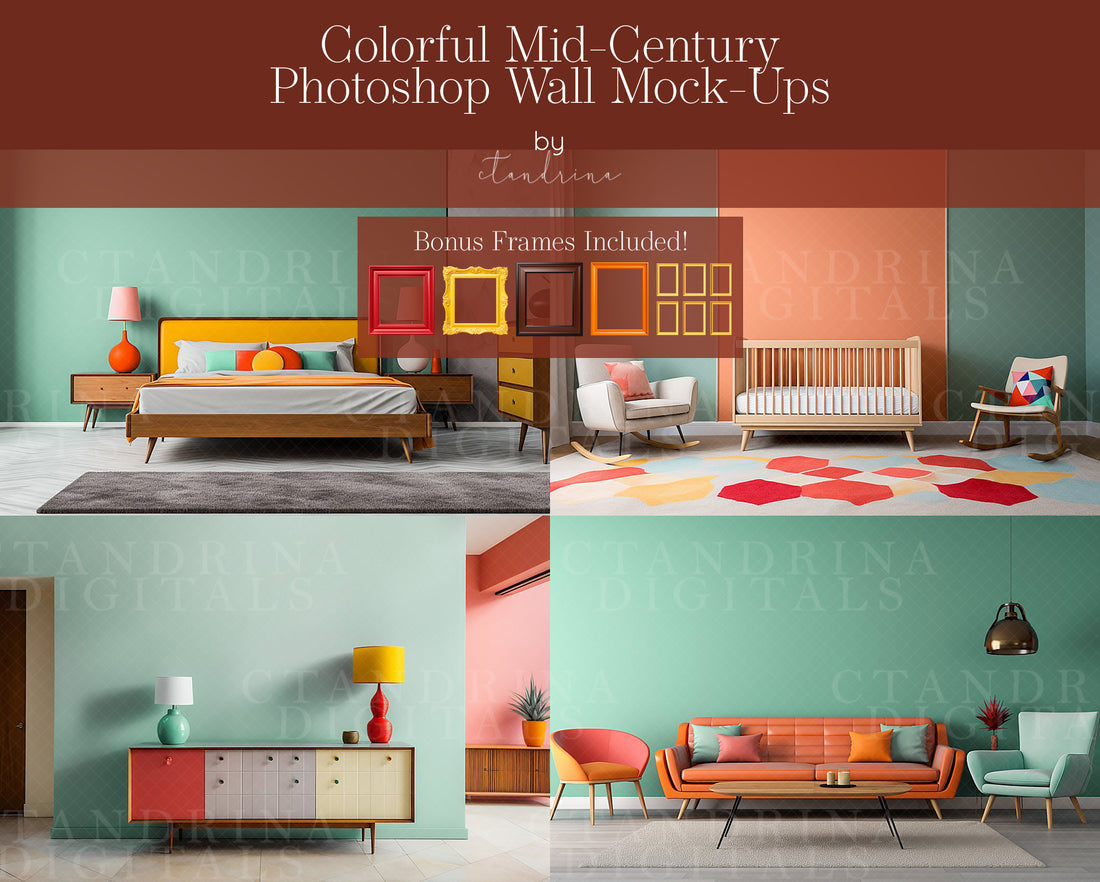Are you looking to elevate your social media game with eye-catching visuals? Leveraging templates for Instagram posts, Pinterest pins, and YouTube thumbnails can be a game-changer. Let's dive into a comprehensive walkthrough on how to make the most of these design resources.
What are Templates and Why Use Them?
Templates are pre-designed layouts that you can easily customize with your own content. They save time, maintain consistency, and ensure a professional look across your social media platforms. Studies show that posts with visuals receive 94% more views than those without, making templates a valuable tool for engagement.
Tips for Customization and Brand Consistency
When customizing templates, consider your brand colors, fonts, and overall aesthetic. Consistency is key to building brand recognition and trust with your audience. Make sure to add your logo or watermark to reinforce your brand identity.
Effective Use of Design Tools
Design tools like Canva and Adobe Express offer a user-friendly interface with a wide range of templates to choose from. Experiment with different layouts, fonts, and graphics to create visually appealing content. Remember to optimize your designs for each platform's specifications to ensure they look their best.
By leveraging templates for Instagram posts, Pinterest pins, and YouTube thumbnails, you can streamline your design process, maintain brand consistency, and attract more engagement from your audience. Start exploring different templates and design tools today to take your social media presence to the next level!
Add extra creativity by incorporating digital backdrops and overlays from CTandRina Digitals
Need tutorials? CTandRinaDigitals YouTube Channel has a variety of FREE tutorials!